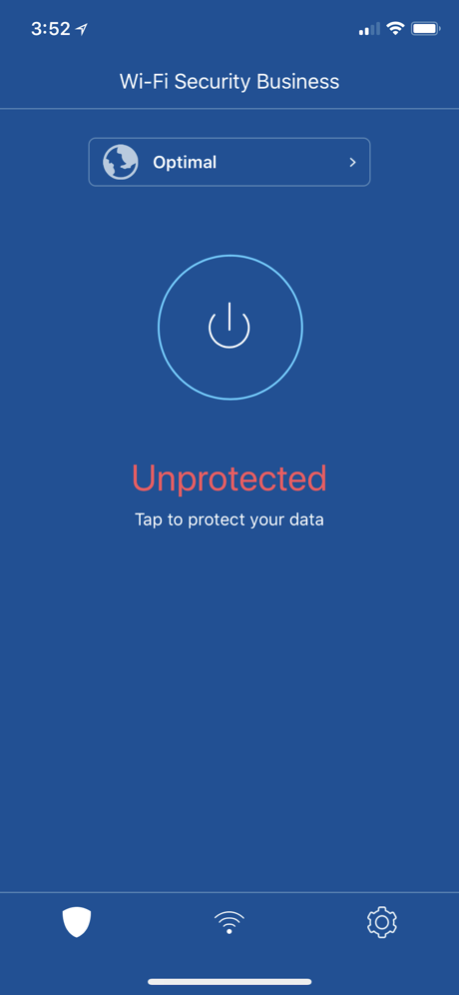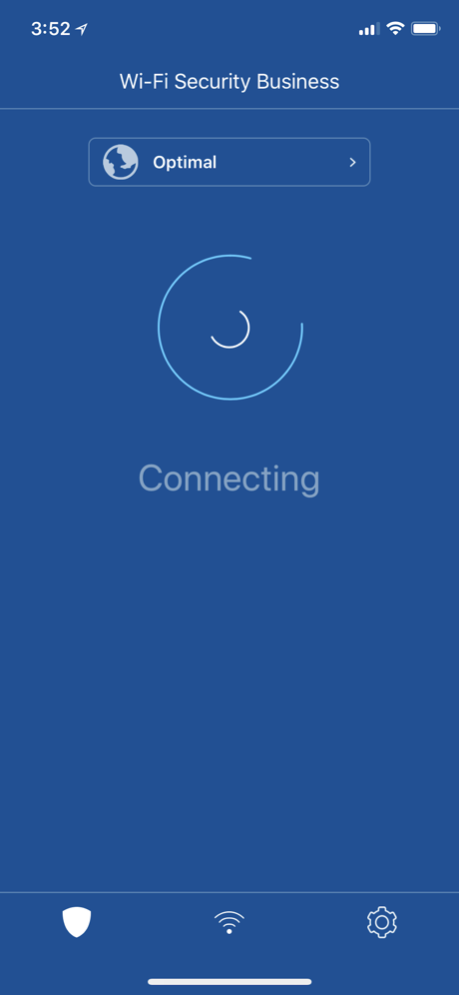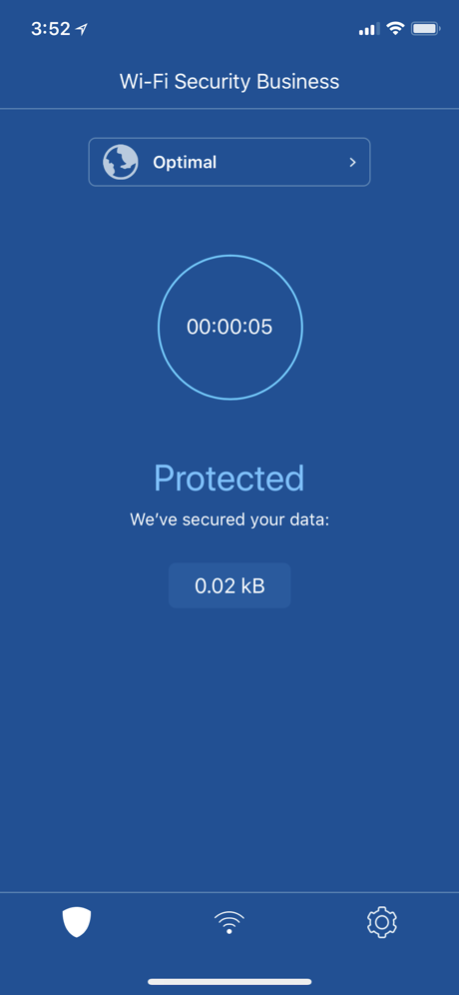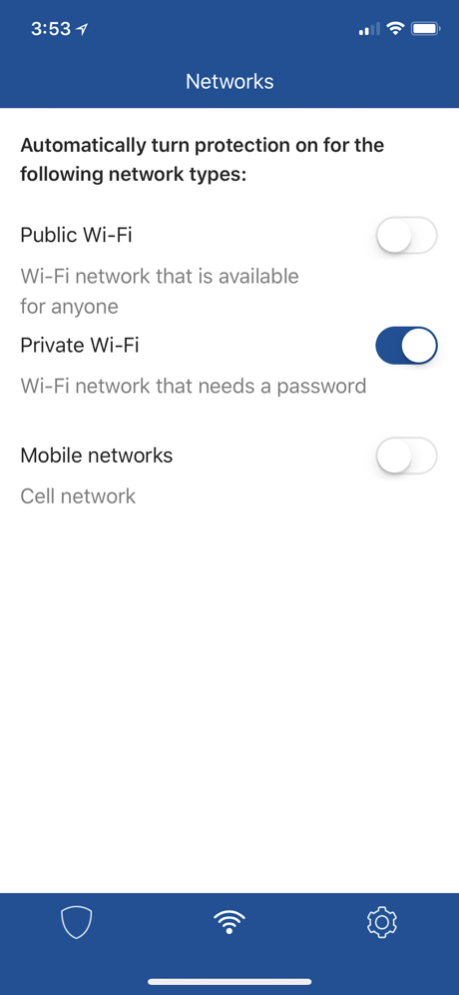Wi-Fi Security for Business 1.3.1
Free Version
Publisher Description
Wi-Fi Security for Business protects your data on the go! While mobility increased productivity it also introduced additional security risks of leaking important data and identity theft.
- Why use Wi-Fi Security for Business?
Wi-Fi spots, especially public Wi-Fi are vulnerable to hacking and snooping. Important business data can be leaked.
Just tap the button to create a secure VPN tunnel to encrypt all traffic and mask your IP address, so your data is safe!
NOTE
Wi-Fi Security for Business is only for subscribers/members. You need credentials provided by your IT department to log in.
Please contact your IT organization for more details.
- How Wi-Fi Security for Business works
Wi-Fi Security for Business provides a secure and trustworthy connection through an encrypted channel, using Virtual Private Network (VPN) technology. Wi-Fi Security for Business hides your real IP address to anonymize your device so that your online activities cannot be tracked by anyone.
* Private Server: Allow access to your private data in the cloud only from your PRIVATE server. Whitelist the IP of your PRIVATE server with your cloud resources and unsecure access will be disallowed.
* Trusted by millions: AnchorFree is the creator of Hotspot Shield Free VPN Proxy which has been installed more than 650 million times and is used by millions of users in 190 countries and regions every day. Hotspot Shield has been featured on Forbes, CNET, CNN, and the New York Times.
* Unparalleled VPN Performance: Our proprietary data transport technologies ensure the fastest VPN speed, most stable and secured connections.
* Largest Virtual Location Coverage: Created by AnchorFree, the world's number one personal privacy and Wi-Fi security company, Wi-Fi Security for Business offers the ability to change your virtual location to be in 20+ countries including United States, Japan, United Kingdom, Hong Kong and more!
Copyright © 2018 AnchorFree, Inc. All Rights Reserved
Dec 18, 2019
Version 1.3.1
We appreciate all of your feedback and ratings. To provide better service, we update the app on a regular basis.
In this release, we've fixed issue with VPN connection when returning from sleep mode.
About Wi-Fi Security for Business
Wi-Fi Security for Business is a free app for iOS published in the Office Suites & Tools list of apps, part of Business.
The company that develops Wi-Fi Security for Business is AnchorFree Inc.. The latest version released by its developer is 1.3.1.
To install Wi-Fi Security for Business on your iOS device, just click the green Continue To App button above to start the installation process. The app is listed on our website since 2019-12-18 and was downloaded 0 times. We have already checked if the download link is safe, however for your own protection we recommend that you scan the downloaded app with your antivirus. Your antivirus may detect the Wi-Fi Security for Business as malware if the download link is broken.
How to install Wi-Fi Security for Business on your iOS device:
- Click on the Continue To App button on our website. This will redirect you to the App Store.
- Once the Wi-Fi Security for Business is shown in the iTunes listing of your iOS device, you can start its download and installation. Tap on the GET button to the right of the app to start downloading it.
- If you are not logged-in the iOS appstore app, you'll be prompted for your your Apple ID and/or password.
- After Wi-Fi Security for Business is downloaded, you'll see an INSTALL button to the right. Tap on it to start the actual installation of the iOS app.
- Once installation is finished you can tap on the OPEN button to start it. Its icon will also be added to your device home screen.